Using the Help System
The Help system contains most of the information you will need to successfully work with BlueNet. The help window is divided into two panes. The left pane displays the books and pages in the Help system while the right pane displays the page selected from the left pane.
To use the help system
- Click the Help link located above the Tools group in the upper-right corner of the main page.
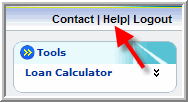
The Help system displays in a separate window. You can continue using BlueNet while the help window is open.
- Find the information you need by:
- Using the Contents tab to find topics in a list grouped by heading.
- Using the Index tab to find topics indexed alphabetically.
- Using the Search tab to find all occurrences of a word in the Help system, no matter how trivial. Enter the keyword or phrase in the text box, then click Go.
- Click the Print icon from the browser's toolbar to print a help topic while viewing it.
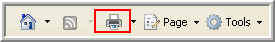
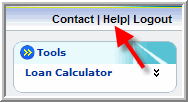
![]()