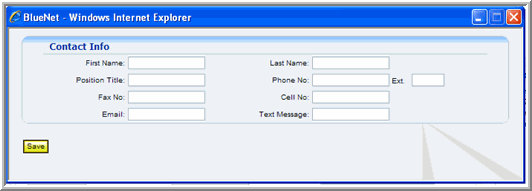
NOTE: Sending a text message to a cell phone is as simple as sending an e-mail, where the text message format is the 10-digit cell number, the "@" sign, and the carrier's domain.
A salesperson's record (also referred to as a contact) should be created as part of the system setup process or when someone is hired. However, if a salesperson has not been created and you are in the middle of creating a loan application, the salesperson can be created on-the-fly.
To create a salesperson from the loan application
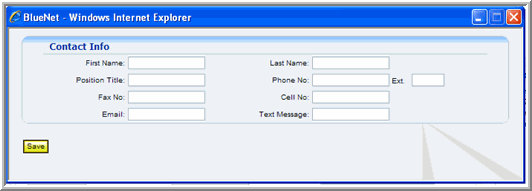
NOTE: Sending a text message to a cell phone is as simple as sending an e-mail, where the text message format is the 10-digit cell number, the "@" sign, and the carrier's domain.