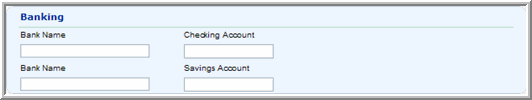Co-Applicant
If necessary, enter co-applicant information when completing the loan application. The co-applicant form is identical to the applicant form and is broken down as follows:
- Personal Information
- Address
- Employment
- Credit Information
- Banking
To complete the co-applicant information
- Select the check box next to
 Co-Applicant.
Co-Applicant. - Click the Co-Applicant link at the top of the page or click
 next to Co-Applicant.
next to Co-Applicant.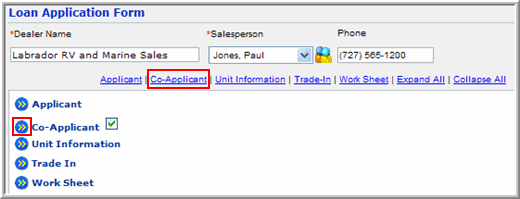
- Enter the appropriate information as follows:
Personal Information
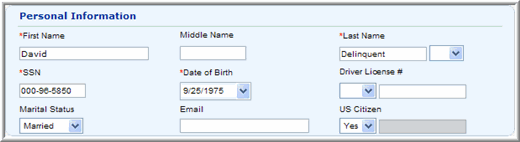
- Complete all applicable information.
- An asterisk (*) denotes mandatory fields.
- US Citizen: If the applicant is not a US Citizen, enter the applicant's country of citizenship.
Address
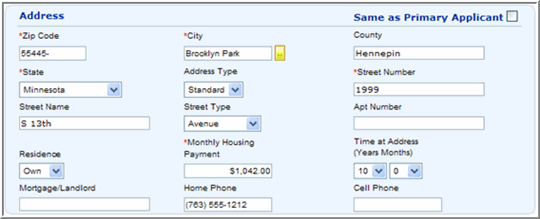
- Select the Same as Primary Applicant check box to copy the address information from the applicant to the co-applicant.
- Complete all applicable information.
- An asterisk (*) denotes mandatory fields.
- Zip Code: Once the zip code is entered, the City, County, and State fields are automatically populated.
NOTE: If the zip code entered includes more than one city, you are required to select the city from the list. Click  to change the city, if necessary.
to change the city, if necessary.
- Address Type: Options are: Standard, PO Box, and Rural. If PO Box or Rural is selected, the Street Number field's label changes to PO Box Number and Rural Route, respectively, and the Street Name, Street Type, and Apt. Number fields become unavailable.
NOTE: If an address contains a directional identifier (for example, North, Southwest), enter it in the Street Name field.
Home Phone/Cell Phone: Either a home telephone number or cell telephone number is required.
 Blue Water Finance has the ability to capture additional information, if needed.
Blue Water Finance has the ability to capture additional information, if needed.
Employment
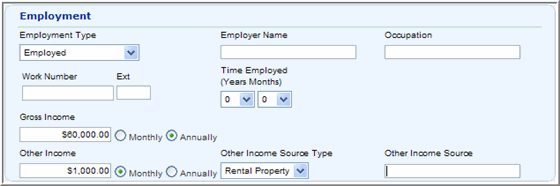
- Complete all applicable information.
- There are no mandatory fields; however, if the Employment Type is entered, the Employer Name, Occupation, Work Number, Time Employed, and Gross Income must be completed. When selecting Self Employed as the employment type, enter anything other than 'Self' in the Employer Name field.
- Other Income Source Type: If 'Other' is selected as the other income source type, enter the source of the income in the Other Income Source field.
 Blue Water Finance has the ability to capture additional information, if needed.
Blue Water Finance has the ability to capture additional information, if needed.
Credit Information
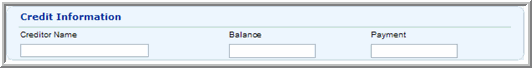
- Complete all applicable information.
 Blue Water Finance has the ability to capture additional information, if needed.
Blue Water Finance has the ability to capture additional information, if needed.
Banking
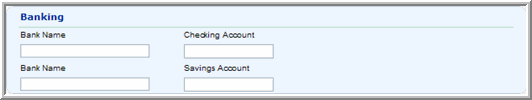
- Complete all applicable information.
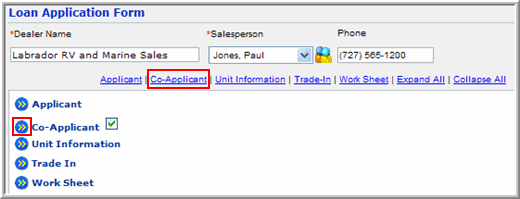
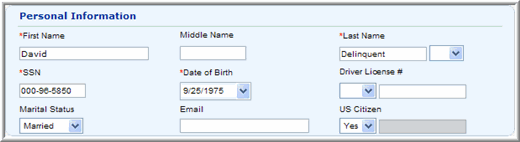
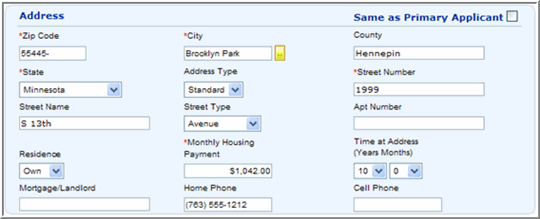
![]() to change the city, if necessary.
to change the city, if necessary. ![]() Blue Water Finance has the ability to capture additional information, if needed.
Blue Water Finance has the ability to capture additional information, if needed.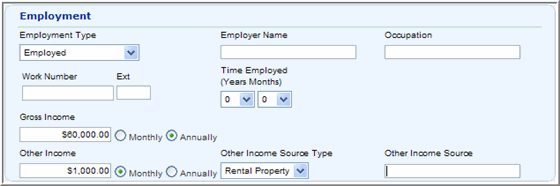
![]() Blue Water Finance has the ability to capture additional information, if needed.
Blue Water Finance has the ability to capture additional information, if needed.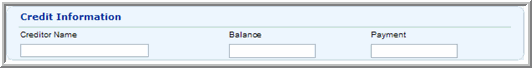
![]() Blue Water Finance has the ability to capture additional information, if needed.
Blue Water Finance has the ability to capture additional information, if needed.