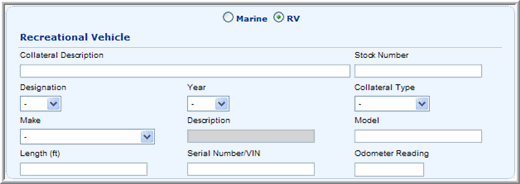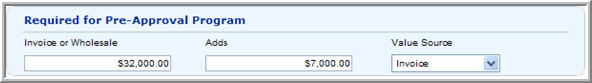RV
If applicable to the loan application, complete the unit information.
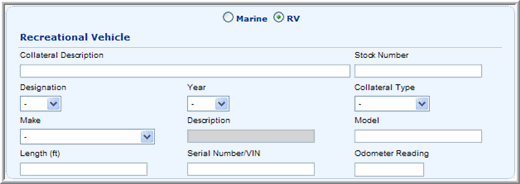
- Collateral Description: Enter a description of the collateral. For example, year, make, and model.
-or-
- At a minimum, enter the Year and Make by entering the year and make, or click
 next to each field to select the year and make, respectively. When entering 'Other' in the Make field, the Description field becomes available.
next to each field to select the year and make, respectively. When entering 'Other' in the Make field, the Description field becomes available. - Stock Number: If available, an internal stock number can be entered; it will be included in the buyer's order.
- Serial Number/VIN: If the serial number entered is not exactly 17 characters, a warning message displays. However, you may proceed with completing the application.
Unit Value
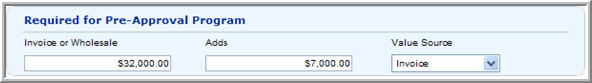
- There are no mandatory fields; however, this application will not qualify for pre-approval if left blank.
- Invoice or Wholesale: For a new unit, enter the invoice value; for a used unit, enter the wholesale value.
- Adds: Enter the value of add-ons (dealer installed options).
- Value Source: Enter the source that was used to determine the values entered.