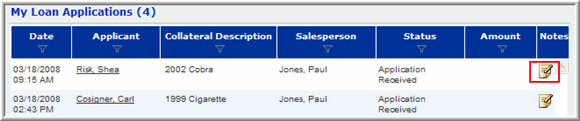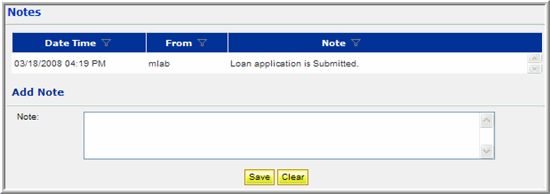Adding Notes to a Loan Application
Once the loan application is submitted, you cannot make changes to it. However, notes can be added to provide Blue Water Finance with additional information regarding the loan application.
To add notes
- From the Menu, select Loan Applications > My Applications.
- In the My Loan Applications section, click
 next to the loan application to which you would like to add a note.
next to the loan application to which you would like to add a note.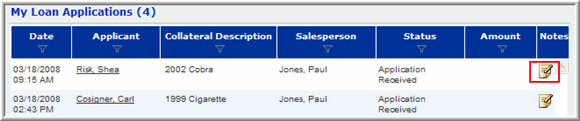
The Notes window displays notes from both the dealer and Blue Water Finance.
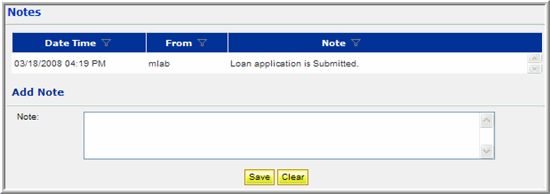
- Enter your note in the Note text box.
- Click Save. The note is added to the loan application.
- Add additional notes, if necessary.
- Click
 to close the Notes window.
to close the Notes window.