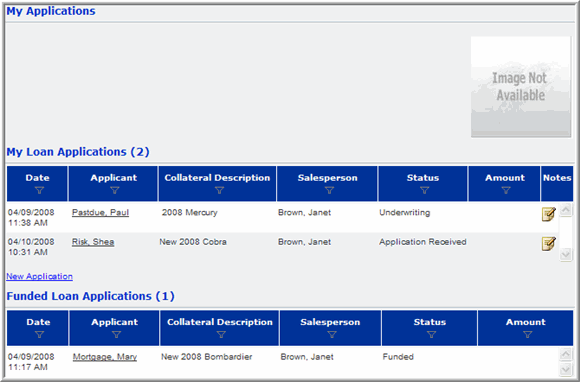Viewing Open and Funded Loan Applications
You can easily keep track of a loan's status for open and funded applications. Additionally, the Consumer Financing Request (credit application) form can be printed.
To view open and funded loan applications
- From the Menu, click Loan Applications > My Applications. The My Applications - My Loan Applications - Funded Loan Applications page displays.
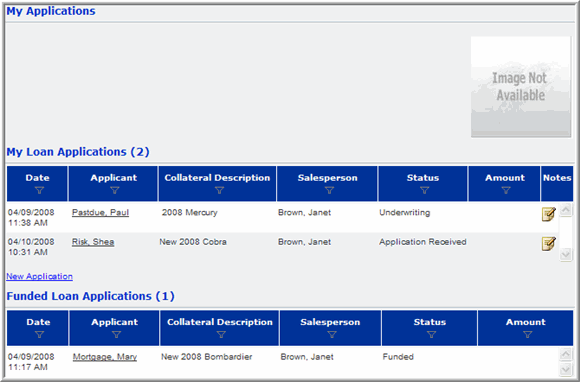
- Once the loan application is submitted to Blue Water Finance it cannot be modified but notes can be added, if necessary.
NOTE: Only the last two weeks of funded loans display. However, you may search for funded loan applications older than two weeks.
To print the Consumer Financing Request form
- From the My Loan Applications section, click the applicant's name in the Applicant column.
- Print the document and obtain the appropriate signatures.