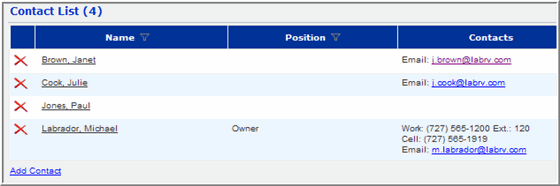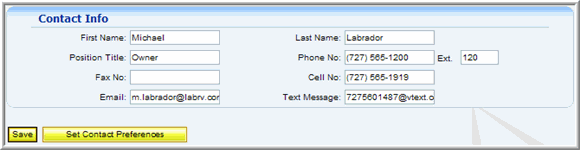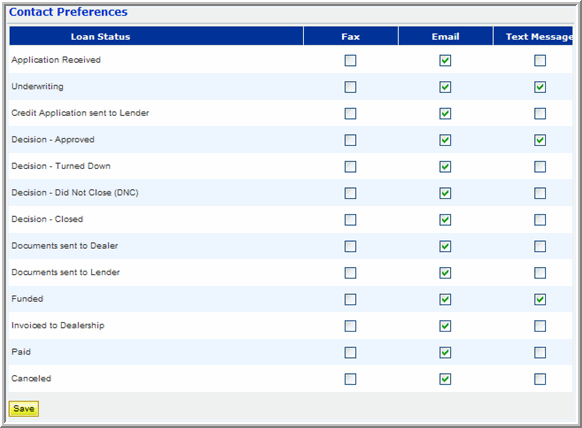With the proper security setting, preferences can be established for each contact that is set up in BlueNet. A contact can choose to receive notification when the loan status changes either through fax, e-mail, and/or text message.
NOTE: Fax, Email and Text Message options are available when:
Fax: A fax number is entered in the General Info tab of the Dealer Maintenance window and/or a fax number is entered for the individual contact. If both fax numbers are entered, the system will use the individual contact's fax number for notifications.
Email: An e-mail address is entered in the General Info tab of the Dealer Maintenance window and/or an e-mail address is entered for the individual contact. If both e-mail addresses are entered, the system will use the individual contact's e-mail address for notifications.
Text Message: A text-message format is entered in the Contact Info window for the individual contact.
To set contact preferences