Only Blue Water Finance has the ability to make a contact a BlueNet user.
NOTE: A contact must be created prior to sending the request for a new user.
To request a new user
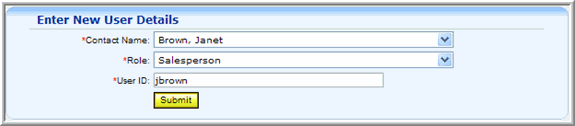
NOTE: The User ID must be unique to your dealership. Neither an active or inactive user may have the same user ID.
The request is sent to Blue Water Finance. Once the user is setup, an e-mail will be sent to the user with the log on information. If e-mail is not available for this user, the user will receive a call from Support. Accordingly, please ensure that either an e-mail or telephone number is associated with the contact prior to sending the request to Blue Water Finance.