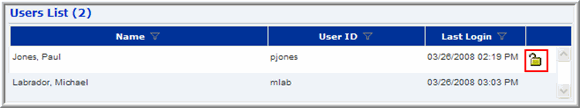Unlocking a User
From time to time, a Blue Water Finance user may get locked out of the system due to logging in incorrectly three consecutive times.
To unlock a user
- From the Menu, click Administration > Unlock User.
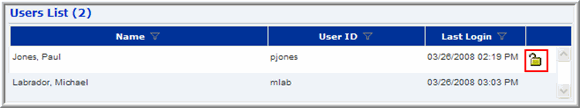
- Click
 to unlock the user. A confirmation message displays.
to unlock the user. A confirmation message displays. - Click OK to unlock the user.