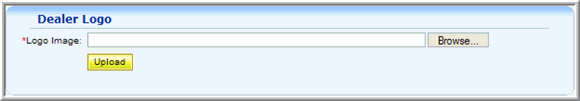Uploading a Company Logo
A company logo can be added to your dealer's main page.
To upload a logo
- From the Menu, click Administration > Upload Logo.
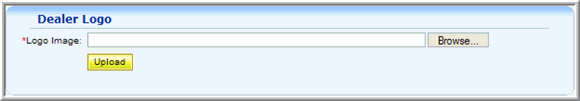
- Click Browse.
- Navigate to the company logo's location on your computer. The system will automatically resize the image as needed. The following image types are recommended: BMP, GIF, JPEG, JPG.
NOTE: If a logo has already been uploaded, this operation will overwrite the existing logo.
- Click Open.
- Click Upload.
To delete the logo
- From the Menu, click Administration > Upload Logo.
- Click Delete. A message displays confirming the action.
- Click OK to delete.